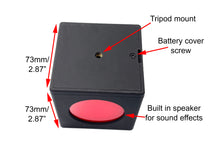Multiple Cubes can be controlled by your smartphone for unlimited training scenarios. The iTarget Cube app communicates with the Cubes using your home's WiFi network. The iTarget Cube app is available for free on the IOS App store and the Google Play store.
The Cube has two options for mounting or hanging. There is a tripod mount on the bottom of the Cube. There is also a hole on the back of the Cube, so you can hang it on a screw in the wall, or you can simply set them on any flat surface.
Using a laser bullet in your gun, (laser bullet sold separately), you can practice shooting at multiple Cubes with your actual firearm.
The Cube has a speaker. It will make a buzzing sound and flash an led light to tell you to shoot at it. The Cube makes a metallic sound once it has been shot by the laser. The iTarget Cube app will tell you how fast you shot the Cube.
The iTarget Cube is a great product for developing and maintaining fundamental firearm shooting skills. Competitive shooters train with dry fire training 10x more than they shoot live ammo.
How It Works
You can position the Cubes anywhere throughout your house where the WiFi reaches and do clearing drills, or set them up in a row and have shooting competitions with your friends.
When you press "Go" on the iTarget Cube app, the app will give you a countdown and then the Cube will buzz. You're goal is to shoot the Cube as fast as possible. Once you shoot the Cube, the app will tell you how fast your reaction time was. The Cube has a target area of just under 3". This product will help you develop great accuracy and speed in your dry fire training routine while having lots of fun.
After shooting all the Cubes, press "Go" on the app and the Cubes will reset and you can try again. You could literally set multiple Cubes up in your bedroom and shoot for hours without ever leaving the bed.
The iTarget Cube app and all three training modes are free. The app is available on Google Play and the IOS App store.
Three Training Modes
Clearing Drill: How many seconds will it take you to shoot all of the Cubes?
When you press "Go" on the app and choose "Clearing Drill", the app gives you a countdown and all the Cubes will buzz and flash. You can shoot the Cubes in any order. After you shoot a Cube, the app will tell you the elapsed time it took you to shoot that Cube. The time is cumulative for all the Cubes. Once all the Cubes have been shot, you can easily reset them with the app and go again. You could place Cubes throughout your house and practice room clearing drills. In this mode, you could also give the Cubes different names, assign them to different people, and compete with your friends to see who can shoot their Cubes the fastest.
Random Drill: The app gives you a countdown and one random Cube will buzz and flash. Shoot the Cube that buzzes. When you shoot the Cube, it makes a metallic sound and the app will tell you how long it took you to shoot that Cube. The next random Cube will buzz and you will be timed on how fast you can shoot that one. Once all the cubes have been shot, the game is over and you can use the app to go again without ever leaving your chair. You can add a random delay to the time between the Cubes buzzing in the settings section of the app to make anticipation of the next shot impossible.
Sequential Drill: The app gives you a countdown and one Cube will buzz and flash The Cubes always buzz in the same order. Shoot the Cube that buzzes. When you shoot the Cube, it makes a metallic sound and the app will tell you how long it took you to shoot that Cube. The next Cube will buzz and you will be timed on how fast you can shoot that one. Once all the cubes have been shot, the game is over and you can use the app to go again without ever leaving your chair. You can add a delay to the time between the Cubes buzzing in the settings section of the app. In sequential mode, this is not a random delay, it will be the value you've set it to.
*Note: These game modes require more than 1 cube to see any difference in how the game mode operates. If you only have a single cube, no matter what game mode you're in, it will buzz, then you shoot it and the app will tell you your time.
Requirements:
-
Each Cube needs 4 AA batteries
(batteries not included)
-
The system works through a 2.4ghz or 5ghz WiFi connection only.
(Guest WiFi connection won't work)
-
The cubes are controlled by a smartphone running the iTarget cube app.
(Available for free on Google Play and the App Store)
-
The cubes detect shots from a laser bullet.
(Laser bullet is not included)